Welcome to my first in-depth article. Here, I will attempt to provide a bit of overview in a specific area of inspired and unique scripts from fellow Renoise hackers. Hopefully, this will be the first in a series of ongoing articles about this subject!
First, let's put things into a bit of perspective: ever since Renoise 2.6 arrived in late 2010, we have been able to communicate with external hardware, build custom user interfaces and perform direct manipulation of pattern data - all of which could be considered prerequisites for creating a sequencer. Since then, numerous tools have appeared, each one with it's own unique spin on things. Some are meant for live usage and might depend on physical hardware, others are aiming to be used as "offline tools" that employ an algorithmic, rule-based approach. While we shouldn't forget that Renoise itself is a pure-blooded sequencer, what these tools all have in common is that they create something, manipulate notes in a way that expand the capabilities of Renoise.
All right, with the introduction in place, let's start with one of the more obvious choices:
#1: Lauflicht Step Sequencer
![]()
Category: step sequencer
Author: Cie
This is one of the first sequencers that appeared for Renoise, and it has been continually developed ever since. I would not hesitate to call it one of the most mature "classic" step sequencers for Renoise.
The interface is pretty straight-forward, with a number of rows representing tracks/instruments, and columns representing notes. In the middle, you get a lot of checkboxes, each one representing a note. Edit-step is considered too, and useful if you want to program a rhythm with a beat for e.g. every 4th line (it will simply show every 4th column in such a case). At all times, the Lauflicht user-interface is synchronized with Renoise, changes in the sequencer being output to the pattern editor and vice versa.
Each note-step can be set to represent between one and three notes, sharing the same basic settings (velocity, delay and length). If these basic parameters are not enough, you can use the "controller matrix" to refine the sequence - it allows you to specify just about any type of parameter per step.
All of the important parameters in the sequencer are mappable via the standard MIDI mapping dialog. This means that you can use just about any MIDI controller with it, but as with any tool that relies on standard MIDI mapping, communication with the controller is a one-way-street: you only *recieve* messages from the hardware. However, a commercial "Launchpad edition", complete with bidirectional communication, can be purchased directly from the author on his web site.
#2: Baguetter
![]()
Category: FX switcher / sequencer
Author: Kaneel
This is a special tool which takes a bunch of Track DSP effects and turn them on/off in sequence (if you are familiar with the famous VST plugin "Glitch" the concept should be familiar). The Baguetter also comes with it's own features for randomizing the sequence, and writing the sequence into a pattern - useful when you just want the resulting sequence without having to run the tool. Humourously, you can rename any device to "MCHAMMER", and the tool will skip that particular effect. As Kaneel writes: "yes, just rename to MCHAMMER, because he can't touch this... device"
#3: Cells!
![]()
Category: sample based sequencer/performance tool
Author: mxb
Cells! is quite a piece of work. If mxb decided to recreate Ableton Live's interface in scripting as a proof of concept, he could have stopped adding features halfway through. Instead, he decided to add a lot of useful workflow features, and make it into something else than just a cheap Ableton clone.
At it's most basic level, Cells! will allow you to gather a bunch of samples which can then be organized in a session view, much like in Live. A clip in Cells! (each one being a sample within a specially prepared Renoise instrument) can either be looped or one-shot, but it doesn't stop there: a loop can be re-pitched or granular stretched (the latter kind preserves the pitch and tempo, but at the cost of some audio fidelity).
Since Cells! exist in it's own workspace (it creates a bunch of sequencer/send tracks on startup), it comes with features for collecting/rendering "stem samples" from your existing songs. You cannot use Cells! alongside your song, but in a rather unique twist, you are able to store "riffs" (pattern-track note data which are stored in the instrument itself).
Oh, and did I mention the multi-player network feature (multiple machines runnings Cells! over a LAN connection), or that it comes with it's own controller framework which makes bi-directional support for hardware possible?
#4: Duplex: Grid Pie
![]()
Category: pattern-based sequencer/performance tool
Author: Conner_Bw, danoise
The basic idea in Grid Pie is to allow matrix slots to play, independantly of each other. Quoting from the tool page: "Grid Pie is a performance interface. It lets the user combine different parts of a linear song, non-linearly, in real time, using a special looping pattern as a live drafting area."
The original version was created by Conner_Bw during the Montreal music hack-day, and then a follow-up was released which allowed for differently sized, but seamlessly looped patterns/slots. Today, Grid Pie has been ported to Duplex, where it has gotten extensive, bidirectional controller support - but perhaps most important, an even closer integration with the Renoise workflow, as well as features that make it well-suited for live performances (special attention is paid towards keeping the beat at all times, etc.).
Recently, an extra feature was introduced which make Grid Pie suitable not only as a performance/remix type tool, but also in the compositional stage: basically, any & all changes to pattern-data are synchronized between the source pattern/slots and the live drafting area.
Note: "Rableton Dive" is another tool which promise to provide this sort of Ableton Live'sque functionality in Renoise, but as it seems quite limited in it's present state we decided to skip it for now. Perhaps the next article in this series will be different :-)
#5: Duplex: StepSequencer
![]()
Category: step sequencer
Author: daxton, danoise
The Duplex StepSequencer has the privilege of being the first scripted sequencer in Renoise. It was, and still is, a basic but functional step sequencer. And thanks to Duplex it runs on every type of controller that has enough buttons to operate it (like the Lauflicht, this type of step sequencer is more suited for a 'grid' type controller than a controller featuring dials or faders).
Features include full synchronization between pattern content and controller (will display velocity as different color shades, if possible), and the ability to specify velocity and/or pitch multiple notes at the same time (press and hold multiple buttons to perform actions to multiple notes). Finally you can copy and paste notes by holding a button pressed for a moment, and you can easily establish a relationship between a track and an instrument by assigning the same name to both.
#6: Duplex NotesOnWheels
![]()
Category: phrase sequencer
Author: danoise
Notes On Wheels (N.O.W.) is well suited for dial, or fader-based controllers. This fact alone sets it apart from many of the other sequencers in this article, and makes it capable of running on a much larger slice of hardware. As for the sequencer itself, I created it for my own personal use, and as a result, it's much less user-friendly than most other Duplex applications. But once you get the hang of it, it's a surprisingly expressive tool.
On the basic level, you get between 1-12 notes running in sequence, each one residing in it's own note column. Each note/step offer independant control of pitch, velocity, sample offset, length/duration and note retrig. Alternatively, you can control these parameters for *all* steps at the same time, globally. Attention has been made to ensure that you can access most features with as little as 8 buttons + dials
As N.O.W. is a performance tool, it comes with many configurable options - do you want the sequencer to produce constant output, or only when touched? Do you want to to output all steps, or only the current step? Do you want to limit the output to the current type of parameter, to allow over-dub style recordings?
Finally, it's worth mentioning that N.O.W. is able to detect, and import sequences that originally was created by itself. This makes it possible to "roam" tracks, importing notes on the fly. No need for presets then :-)
#7: Duplex Recorder
![]()
Category: live audio capture/sequencer
Author: danoise
This is another tool made especially for live usage, perhaps more so than any other of the other tools. It works by taking control of the recording dialog in Renoise, so you can create multiple audio recordings and play them back/trigger/loop them - all in a single, integrated workflow.
Operation is designed to be extremely simple, and to work across as many devices as possible - how about recording takes while holding a microphone in one hand, and using the other hand to control Recorder wirelessly on a smartphone? Or playing a guitar while using stompbox/pedal-switches to record and loop stuff?
It seems that above all else, the Recorder wants to be practical: it supports sessions - once you make a recording, you can save the song and it's state will be restored the time it is loaded.
#8: Epic Arpeggiator
![]()
Category: advanced arpeggio generator
Author: vV
One of the early tools to grace Renoise, this is a advanced arpeggio generator which will allow you to create arpeggiating sequences (meaning, patterns that have a repeating quality but are not necessarily identical). In it's most recent incarnation (v3), it has become possible to generate pitch envelopes for instruments, as well as the more traditional note sequence. The ability to generate a pitch envelope is quite a novel feature which would allow you to associate a note sequence directly with an instrument. If we are talking about "instrument patterns", this is as close as it comes.
The only downside is...well, while vV describe his tool as complex, IMHO that is an understatement! I must admit that I have used it on a number of occasions with little idea about what was actually going on. It's inspiring stuff, and there is obviously some very clever tricks in there, but I can't help feeling a bit lost as to some of the nuances of this tool. Have you considered an Epic Arp workshop, mr. Vincent?
Note: Mxb's Resynth tool also comes with a simple arpeggio generator - similar to the pitch-envelope concept mentioned here - but can otherwise primarily be regarded as a synthesizer tool, and not a sequencer.
#9: ReNoam
![]()
Category: offline pattern generator, reorganizer
Author: f + d + k
This tool is a pretty special one - instead of providing a traditional GUI, ReNoam is purely text-based. You basically provide the tool with a set of rules, instructions which are written in a special format (grammar), and the tool will then re-arrange your song according to those rules. Additionally, each rule can be assigned a certain probability, a nice way of introducing random, or semi-random results.
Without going into specific details (as the tool comes with an pretty exhaustive and well-written manual), I think it will suffice to say that this tool provide us with a very powerful way of trying out ideas, without having to perform a lot of tedious copy/paste actions. And it goes to show how the combination of scripting in Renoise, and the whole concept of Renoise itself, lends itself very well to stochastic, rule-based methods.
#10: Clip Arranger
![]()
Category: clip-based workflow
Author: elmex
This tool has a bit in common with ReNoam, as it also employs rules in order to re-arrange content. But where ReNoam is an exercise in minimalism, Clip Arranger is quite the opposite: a complete, clip-based workflow that, amongst other things, is able to mimick Ableton Live's powerful "clip follow actions". And it really is a deeply integrated workflow: first of all, you can define "clips" as re-usable components of pattern data (by highlighting some part of a pattern and then right-clicking that selection). Also, you can write clips directly into patterns by using special FX commands. And finally, you are able to generate pattern data on-the-fly, a feature which is specifically aimed at live performance.
But, what exactly are those clip follow actions I mentioned just before? Well, they serve a very important purpose, as they allow you to set up specific rules about what should happen, once a clip has finished playing. Should the clip repeat itself once/twice/forever/randomly, go to the next available clip, a random one, etc. It's a very powerful system that allows you to set up an arbitrary number of actions for each clip, with deep customization options.
Special mention: Step Brother
![]()
Category: DIY hardware/software combo
Author: Cornbeast
This is sort of a honoury mention, because you can't really download it as a tool. But the project is just too damn cool not to get a special mention here: basically, it is a hardware unit which looks like it is inspired by the classic Roland x0x sequencers (the 808 drum-machine and such) that act as a dedicated controller for a Renoise tool, which in turn can lay out a drumbeat and a basic synth/bassline.
The idea is to create something where every aspect of the music is readily accessible, and can be changed in an instant - perhaps to avoid the deep complexity of modern audio software? All the way from an idea, or concept to a physical prototype, the entire process has been documented on both the Renoise board and the author's own blog.
Conclusion
Looking beyond sequencers, the Renoise tool ecosystem is full of hidden gems. Rableton Dive and Resynth, mentioned but not covered, are what we call bleeding edge tools. The general convention for authoring a new tool can be described as (1) start a thread in the scripting forum, (2) get feedback from the community, and finally (3) release and maintain on the tools page. There are dozens (and dozens) of add-ons that haven't yet been pushed to the tools page - these probably deserve an article on their own, but I digress... Eleven unique sequencer tools to try. Code your own and make it twelve? And you can easily uninstall a tool you don't end up using with Renoise's built-in Tool Browser. If you haven't already why not dive in?
Have fun discovering new scripting possibilities in Renoise.



















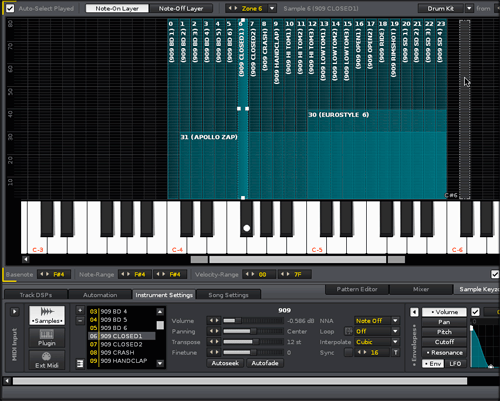
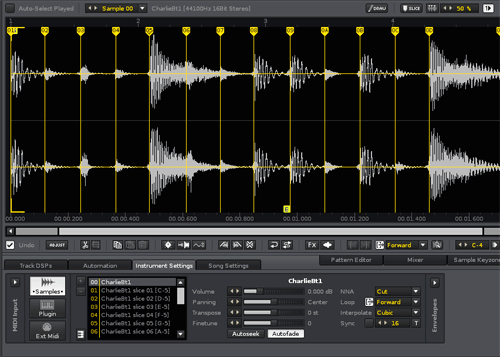







































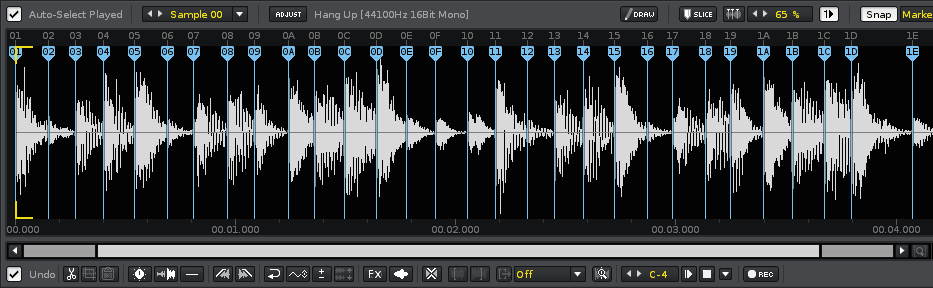
 button in the toolbar above the sample waveform display. Renoise will now try to detect the attack of each individual hit in the sample. Since there is some guesswork involved, this process is not always 100% accurate. Should that happen, you can always adjust the created slice markers manually by dragging them, adding new ones by enabling the
button in the toolbar above the sample waveform display. Renoise will now try to detect the attack of each individual hit in the sample. Since there is some guesswork involved, this process is not always 100% accurate. Should that happen, you can always adjust the created slice markers manually by dragging them, adding new ones by enabling the  button or delete them by double clicking (alternatively select a bunch and hit Del on your keyboard).
button or delete them by double clicking (alternatively select a bunch and hit Del on your keyboard). next to the
next to the 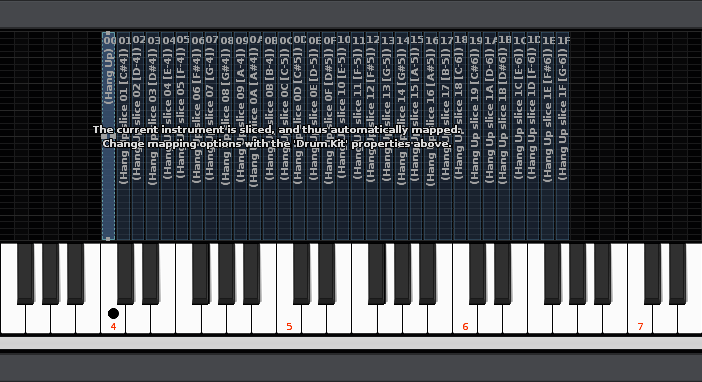

 button in the top toolbar. This toggles the playback behaviour between stopping at the next slice and continuous play. Which mode you will use depends a little bit on what you're trying to create. If transplanting the original loop into something at a different tempo, it helps to have single-slice triggering enabled, but if not, try and disable it. If you're lucky it might give rise to some
button in the top toolbar. This toggles the playback behaviour between stopping at the next slice and continuous play. Which mode you will use depends a little bit on what you're trying to create. If transplanting the original loop into something at a different tempo, it helps to have single-slice triggering enabled, but if not, try and disable it. If you're lucky it might give rise to some 











